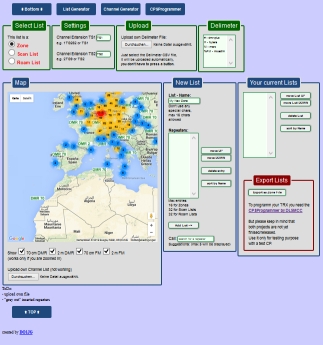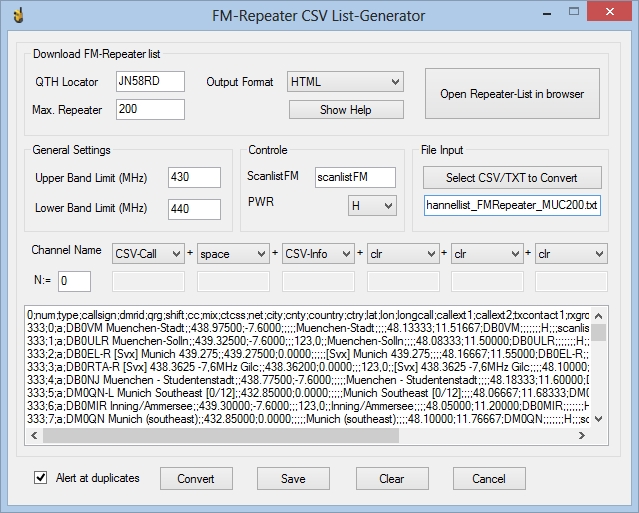Content
What is CPSProgrammerFeatures and Limitations
Installing
Start the Program
Concepts for Programming CPs
Coding Channels
Coding Scan- & Roaminglists
Coding Zones
Coding RXgrp
ini-File
Export Function
List Generator
Bulk Edit
Downloads
Codeplugs
History
Legal note
Imprint/Impressum
What is CPSProgrammer?
.
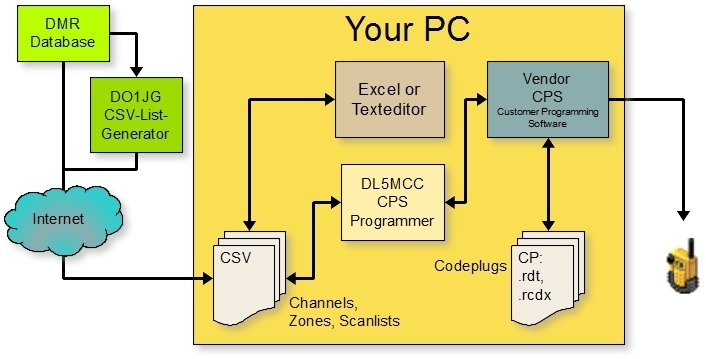
Principle of the CPSProgrammer: CPSProgrammer is designed to interact with the existing vendor-provided CPS software.
The vendor's CPS software must be running for CPSProgrammer to update the codeplug that is open in vendor's CPS software
CPSProgrammer will make that work much more simple. All DV channels can be downloaded from the DMR database and than can easily be managed and extended by analogue channels, using Excel. A CSV file, to be generated from the Excel table, then will be used by the CPSProgrammer to program the channel information into the CPS.
CPSProgrammer directly accesses the CPS windows controls to transfer the programming information from the CSV-file into the codeplug. The automatic transfer of a few hundred channels into the Radio Programming Software takes a few minutes only.
CPSProgrammer requires a well prepared codeplug and a well prepared database (CSV), to be able to minimize your typing work on the codeplug.
Additional information can be found at this Yahoo group (founded in April 2016):
https://groups.yahoo.com/neo/groups/DMR-CPS-programming/info
Features and Limitations
 |
CPSProgrammer is an automatic programming (programming robot) of the channel information of a CPS.
CPSProgrammer reads all input-information from a CSV file. CPSProgrammer is designed to interact with the existing vendor-provided CPS software. CPSProgrammer does not read or write codeplug-files (.rdt, .rcd, .rcdx). The vendor's CPS software must be running for CPSProgrammer to update the codeplug that is open in vendor's CPS software (see picture above: "Principle of the CPSProgrammer"). Currently supported CPS software.
|
CPS Compatibility
| Write to CPS / Import from .CSV | Bulk Edit | Export to .CSV | |||||||||
|
Supported CPS |
RX- Group3) |
Channels DMR |
Channels FM |
Scanlists gen./fill |
Zones | Roaming Lists |
Delete Channel |
Edit Channels |
Channels |
Scanlists Zones4) |
RXGroups |
| CS700 | ok (32) | ok | ok | ok | ok | n. a. | ok | planned | ok | ok (16) | ok |
| CS750 | - | ok | ok | - | - | n.a. | - | - | - | - | - |
| HD1 | Beta | Beta | n.a. | ||||||||
| MD380 RT3 |
ok (32) | ok | ok | ok | ok | n.a. | ok | planned | ok | ok (16) | ok |
| MD2017 RT82 |
planned | ok | ok | ok | ok (64) | n.a. | ok | - | planned | planned | planned |
| PD365 | planned | ok 1) | ok 1) | to do 2) | ok 2) | n.a. | planned | planned | ok | ok (16) | planned |
| PD785x (AR685x) | ok (64) | slow 1) | ok 1) | ok 2) | ok
2) (256) |
ok 2) | planned | planned | ok | ok (256) | ok |
1) switch off "help view", to speed up programming
2) due to problems accessing the CPS, the CPS window is forced to stay in foreground and keep focus
3) The number in parentheses shows the maximum number of TGs in a single RX-group, supported by this CPS
4) The number in parentheses shows the maximum number of channels in a single zone, supported by this CPS
Converting CSV-Files
| User Contacts | RXGroups | Channels | Scanlists | Zones | |
| AT-D868UV | ok | ok | ok | ok | ok |
| HD1 | ok | Beta | |||
| MD2017, RT82 | Beta | see table | above |
Installing
The zip-file contains the following files:
- CPSProgrammer_[version-number].exe: Executeable
- CPSProgrammer.ini: Your individual settings for cpsprogrammer. See table below for details.
- Some sample CSV, just for demonstration. Not for a real codeplug.
- Prepared codeplug samples for CS700 / PD785G with scanlists, zones, RXgroups and TXcontacts, but without channels. This codeplug will intentionally cause warnings while programming, just to show how the software works.
- This page as pdf
- A tutorial with a prepared, empty codeplug, some CSVs and
description
Sample and first steps
Start the Programmer
|
 Main Menue of CPS Programmer V0.35.x
|
|
Click the Tray-Icon to pause immediately, then you may continue or exit |
|
TutorialThe download below provides a tutorial wit some sample CSVs. Please follow the tutorial to learn how CPSProgrammer interacts with your customer programming software (CPS). The tutorial can be done within 15 minutes only.The tutorial video, embedded below, uses the CSV files used for the tutorial as well: |
|
|
CPS-Programmer tutorial video More tutorials on YouTube |
|
Concepts Of Programming Codeplugs
Programming a codeplug requires a careful preparation of all the data needed. There are many fields to be filled with data and many interdependencies between this lists. To improve programming and to avoid unnecessary work, the interdependencies between different lists and fields in a codeplug should be known.
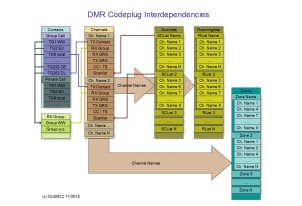
This picture shows the most important interdependencies in a codeplug (click
to enlarge)
- First define all GroupCall, which are the Talk-Groups used in your area (e.g. TG1 world wide, TG2 Europe, TG262 Germany). This step must be done manually.
- Second define at least one RX-Group which contains all Talk-Groups expected to be received on a single channel (check for a talk group matrix for the repeaters in your area. This step also must be done manually
- Next we have to define scanlists. As we have not yet programmed the channels, the scanlists will be empty in the first step. The CPSProgrammer supports generating empty scanlists from a given csv. This is marked as step 1 in the CPSProgrammer.
- Having prepared TX-Contacts (a single talk group), RX-Groups (a list of talk groups) and empty scanlists, we are able to write our channels into the CPS. This is step 2 in the CPSProgrammer.
- Next we are able to fill our empty scanlists with the channels, we just have written into the code plug. This is step 3 in the CPSProgrammer.
- As a last step (step 4) we can create zones and fill the zones with the channels we have written into the code plug.
Coding Reference for Channels
How to generate a propper CSV File for channels
At first start with downloading the required DMR channels from the internet: http://dmr.ham-digital.net/rptr_by_id.php for a worldwide list or http://dmr.ham-digital.net/rptr_by_id.php?id=262 for a national or regional list (e.g. 262 for Germany). Import the downloaded CSV into a table calculation (excel) and add as many DMR or FM frequencies as you like.Next add additional rows and add the labels required in the first line. See the table below for additional information. Then enter all the information described in the table. Finally export your table into a CSV file (named 'channels-05.csv' by default).
Please use ';' (semicolon) as delimiter.
A tool providing help to create a channellist with proper coding for the
CPSProgrammer is provided online:
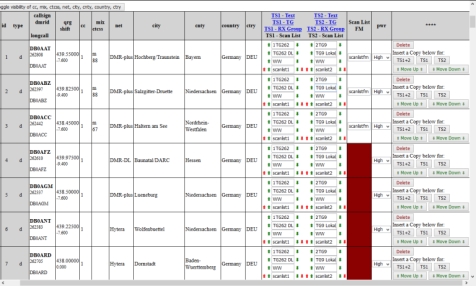
Just go to
http://www.spacesupport.de/repeater-liste.php and select "create
channel list". The DMR repeater list will directly be taken from the DMR
database, which grants an up-to-date channel list.
Description of the additional labels, used
CPSProgrammer requires several information from the CSV database to program the CP. The CSV downloaded form http://dmr.ham-digital.net/rptr_by_id.php already provides all information about the RF interface of the channel, grouped by the labels in the header line:
num;dmrid;callsign;qrg;shift;cc;mix;ctcss;net;city;cnty;country;ctry;lat;lon;longcall |
CPSProgrammer requires some of this labels, as well as additional labels to define RXGroupLists, ScanLists, names, TalkGroups and many other things required from the CP. Please have a look at he CSV file which comes with the software download:
| Label |
Values |
[1] |
Required_for |
Description |
| callsign | text | x |
DMR, FM | This is the callsign of the repeater which gets displayed in your transceiver, e.g. DB0RTA |
| qrg | number | x | DMR, FM | This is the frequency where your DMR transceiver will receive, e.g. 438.3525 or 438,3525 |
| shift | number |
x |
DMR, FM | This is the shift of the repeater, e.g. -7,6 or 0 for simplex frequencies |
| cc | number |
x | DMR | This is the number of the colour code, e.g. 1 |
| c | FM | If field is left empty, CTCSS is applied to TX only. If set to "c", CTCSS is set to TX and RX. | ||
| mix | m, |
x |
DMR | Defines, whether the repeater is a pure DMR or a mixed mode repeater.
|
|
s1, s2 |
DMR |
|
||
| ctcss | number | x | DMR (mixed
mode), FM |
Frequency
of the CTCSS signal if required. Any notation may be used (e.g. 88,
88.5 or 88,5. Also Digital Coded Squelch codes can be defined
(e.g. D445N). Please note, that digital codes may not be compatible between
different devices (TYT, Hytera, ...).
|
| net |
text |
x |
DMR |
DMR-net. Used to insert characters after the callsign: dmr-plus: #, hytera: H, marc: M |
| dmrid | number | x | FM (optional) | This field is not mandatory for CPSProgrammer, however if a FM channel contains a valid DMR-ID (Number > 100,000) in this field, it will be treated like a mixed-mode channel: A net-delimiter for MixedFM will be appended (e.g. %FM). |
| 0 |
any |
- |
Not
required and not recognised by the programmer, but very usefull to keep
the header line on top, when sorting the CSV lines in different order
in your table calculation. |
|
| type |
a, d |
DMR, FM |
Defines the type of the cannel, Enter a for analogue (FM) or d for digital (DMR) channels |
|
| callext1 |
text | DMR |
Additional descrition of timeslot 1, added to the callsign and displayed at the transceiver |
|
| callext2 |
text |
DMR |
Additional descrition of timeslot 2, added to the callsign and displayed at the transceiver | |
| txcontact1 |
text |
DMR |
Name of the default TX Talkgroup for TG1 in the pull down menue, e.g. TG262 |
|
| txcontact2 |
text |
DMR |
Name of the default TX Talkgroup for TG1 in the pull down menue, e.g. TG9 |
|
| rxgroup1 |
text |
DMR |
Name of the RXGroup for TG1 in the pull down menue, e.g. WW |
|
| rxgroup2 |
text |
DMR |
Name of the RXGroup for TG2 in the pull down menue, e.g. WW |
|
| pwr |
h, l |
DMR, FM |
Power for this channel, set to h for high or l for low |
|
| scanlist1 |
name |
DMR |
Name of the Scanlist for TG1 in the pull down menue, e.g.
Munich-DMR (Also used to specify the Roaminglist for PD785x) |
|
| scanlist2 |
name |
DMR |
Name of the Scanlist for TG2 in the pull down menue, e.g.
Munich-DMR-FM (Also used to specify the Roaminglist for PD785x) |
|
| scanlistfm |
name |
FM |
Name of the Scanlist for FM in the pull down menue, e.g.
Munich-FM. Also required for the FM channel of a mixed mode repeater (mix = 'm') |
|
| any other value | - | - | - | Not recognised by the programmer. Can be used to insert comments into the CSV. Additional columns, provided by the DMR-database can be left in the CSV. |
An example for a channel.CSV accepted from CPSProgrammer, containing two repeater frequencies, is shown below. When executet, CSPProgrammer generates two channels for each line (TS1 and TS2) resulting in a total of 4 channels.
0;num;type;callsign;dmrid;qrg;shift;cc;mix;ctcss;net;city;cnty;country;ctry;lat;lon;longcall;callext1; callext2;txcontact1;rxgroup1;txcontact2;rxgroup2;pwr;scanlist1;scanlist2;scanlistfm{line-break=@CRLF} 1;1;d;DB0DMR;262815;439.47500;-7.600;1;;;DMR-plus;Feuchtwangen;;Germany;DEU;49.15835;10.32665;DB0DMR; 1TG262;2TG9;TG262 DL;WW;TG9 Lokal/Refl.;WW;h;BY-Nord;BY-Nord;{line-break=@CRLF} 1;2;d;DB0LEO;262750;439.53750;-7.600;1;;;DMR-DL;Leonberg;;Germany;DEU;48.80621;9.01525;DB0LEO;1TG262; 2TG9;TG262 DL;WW;TG9 Lokal/Refl.;WW;h;Stuttgart;Stuttgart;{line-break=@CRLF} |
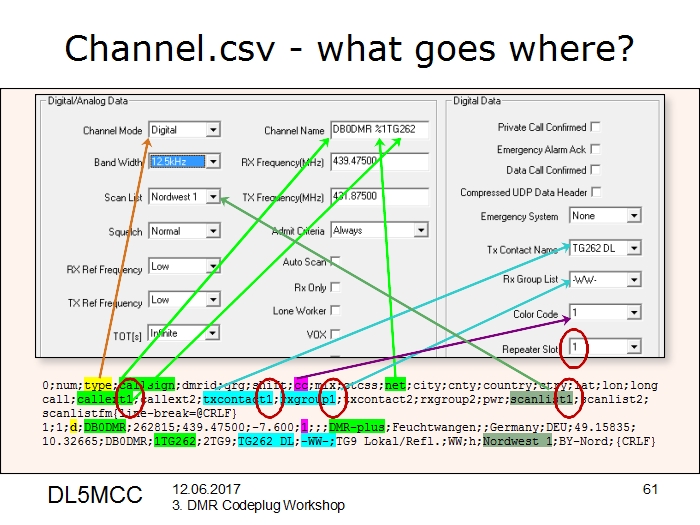
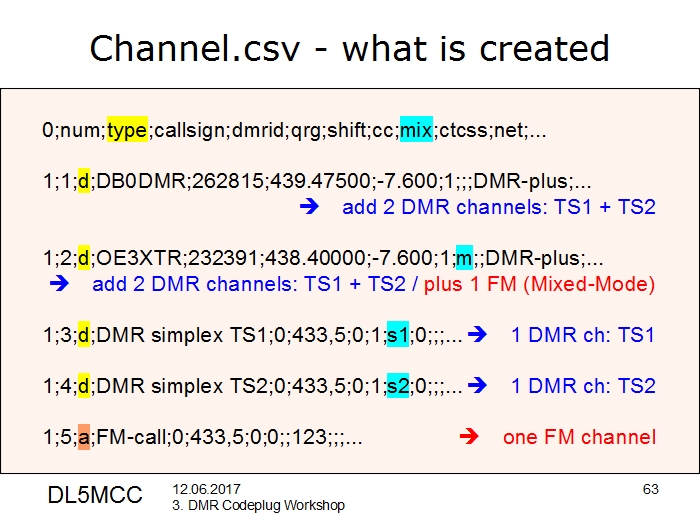
Generation of display names (channel name)
Display names are made by concatenation of the callsign and callext1 or callext2 (depending on the TS). For special networks, an additional delimiter will be inserted before callextN: This allows you to distinguish between different networks, which use different talkgroups and operating techniques. Different delimiters can be configured by editing the ini-file. The following settings are provided with the default ini-file:| Network name (net) |
Delimiter |
| BM (Brandmeister) | & |
| DMR-DL | (none) |
| DMR-plus | # |
| Hytera | H |
| IPSC2 | * |
| Marc | M |
| Mixed-Mode FM*) | %FM |
Sample: DB0RTA #1TG262, where callsign: DB0RTA, net: DMR-plus, callext1: 1TG262
Important: Please take care, that no channel name (e.g. DB0RTA #1TG262) occurs twice. CS700 programming software is not able to handle twice the same name and will respond with an error message, desynchronising the on-going program run.
*) Mixed-Mode FM: This indicates a DMR-repeater providing FM mode on the same frequency as DMR. It usually transmits an CTCSS-signal on FM to allow an RX to suppress DMR signals.
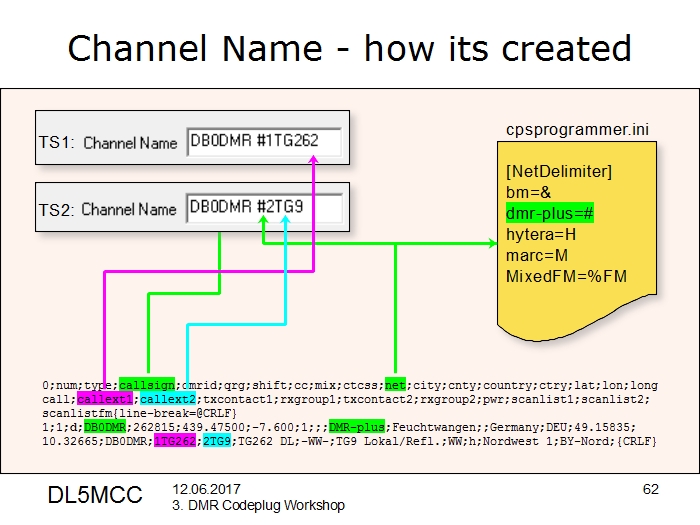
Coding Reference for Scan- and Roaminglists
To automatically generate and fill scanlists, a CSV with a specific format is required. The file contains one line for each scanlist, starting with the name of the scanlist and followed by the channel names.
ScanList;Ch1;Ch2;Ch3;Ch4;Ch5;Ch6;Ch7;Ch8;Ch9;Ch10;Ch11;Ch12;Ch13;Ch14;Ch15;Ch16;Ch17;Ch18;Ch19; Ch20;Ch21;Ch22;Ch23;Ch24;Ch25;Ch26;Ch27;Ch28;Ch29;Ch30;Ch31{line-break=@CRLF} MUC-DRM-FM;DB0NJ TS1;DB0NJ TS2;DB0TVM #TS1;DB0TVM #TS2;DB0PUC HTS1;DB0PUC HTS2;DB0RTA #TS1; DB0RTA #TS2;DB0RTA %FM;DB0FSG HTS1;DB0FSG HTS2;DB0HKN TS1;DB0HKN TS2;DB0PME TS1;DB0PME TS2 ;DB0AAT #TS1;DB0AAT #TS2;DB0AAT %FM;DB0ESS #TS1;DB0ESS #TS2;DB0ESS %FM;DM0ESS #TS1 ;DM0ESS #TS2;DM0ESS %FM;DF0ANN TS1;DF0ANN TS2;DB0FUE #TS1; DB0FUE #TS2;DO0ET #TS1 ;DO0ET #TS2;DO0ET %FM;{line-break=@CRLF} Bodensee;DM0ESS #TS1;;;;;;;;;;;;;;;;;;;;;;;;;;;;;;;{line-break=@CRLF} |
The only recognised labels are "scanlist" which contains the name of the scanlist, and "ch1" through "ch31" which contain the channel names to be added to this scanlist (Note: channel 32 is the selected channel itself). If less than 32 channels are added, the channelname is a zero-string "", which means that it's just followed by the next semicolon ";". As an example, the scanlist "Bodensee" contains only one channel.
To generate scanlists, you may comfortably use DO1JG's scanlist & zonelist CSV-generator
For a Roaminglist the same structure is valid, as for a Scanlist. The keyword in the CSV, line 1 is "RoamList". Please note, that roaming is not supported by all devices.
Coding Reference for Zones
To automatically generate and fill Zones, a CSV with a specific format is required. The file contains one line for each zone, starting with the name of the Zone and followed by the channel names.
ZoneList;Ch1;Ch2;Ch3;Ch4;Ch5;Ch6;Ch7;Ch8;Ch9;Ch10;Ch11;Ch12;Ch13;Ch14;Ch15;Ch16{line-break=@CRLF} Munich;DB0NJ 1TG262;DB0NJ 2TG9;DB0TVM #1TG262;DB0TVM #2TG9;DB0PUC #1TG262; DB0PUC #2TG9;DB0RTA %FM;DB0FSG #1TG262;DB0FSG #2TG9;DB0HKN 1TG262;DB0HKN 2TG9; DB0TTB #1TG262;DB0TTB #2TG9;DB0PME 1TG262;DB0PME 2TG9;DB0AAT #1TG262{line-break=@CRLF} |
The only recognised labels are "zonelist" which contains the name of the scanlist, and "ch1" through "ch16" which contain the channel names to be added to this Zone. If less than 16 channels are added, the channelname is a zero-string "", which means that it's just followed by the next semicolon ";".
Hytera V8 codeplugs do allow up to 256 channel per zone. CPSProgrammer does support this feature by accepting additional columns Ch17;Ch18 ...Ch256. It is not mandatory to use consecutive numbers. Any amount of columns between 16 and 256 is accepted.
To generate zones, you may also use DO1JG's scanlist & zonelist CSV-generator
Coding Reference for RX Groups
To automatically generate and fill RXGroups, a CSV with a specific format is required. The file contains one line for each RXGroup, starting with the name of the Group and followed by the TalkGroup names.
RxGroups;tg1;tg2;tg3;tg4;tg5;tg6;tg7;tg8;tg9;tg10;tg11;tg12;tg13;tg14;tg15;tg16;tg17;tg18;tg19; tg20;tg21;tg22;tg23;tg24;tg25;tg26;tg27;tg28;tg29;tg30;tg31;tg32;tg33;tg34;tg35;tg36;tg37;tg38; tg39;tg40;tg41;tg42;tg43;tg44;tg45;tg46;tg47;tg48;tg49;tg50;tg51;tg52;tg53;tg54;tg55;tg56;tg57; tg58;tg59;tg60;tg61;tg62;tg63;tg64{line-break=@CRLF} WW;TG1 WW;TG10 DE-WW;TG110 UA-DE;TG113 UA-EN;TG119 UA-any;TG120 UA-DE;TG123 UA-EN;TG129 UA-any; TG13 EN-WW;TG2 EU;TG20 DACH;TG204 NL;TG206 ON;TG228 HB9;TG230 Czech;TG232 OE;TG235 GB;TG238 OZ; TG262 DE;TG2628 DE-BY;TG8 regional;TG9 local;TG99 Simplex;;;;;;;;;;;;;;;;;;;;;;;;;;;;;;; ;;;;;;;;;;{line-break=@CRLF} |
The only recognised labels are "RxGroups" which contains the name of the RXGroup, and "tg1" through "tg64" which contain the TG names to be added to this RXGroup. If less than 64 TGs are added, the TG-name is a zero-string "", which means that it's just followed by the next semicolon ";".
Please note, that different transceiver support a different number of maximum TGs per RXGroup. Please refer to "features and limitations" for manufacturer related information.
Ini-File
The CPSProgrammer may be individually configured with an ini-file, located in the same directory. The [General] section applies to the whole program, while all the other sections only apply to a specific device, selected. The ini-file can be opened and edited with any text editor (e.g. notepad). The values provided below are default values, in case the related entry is missing, misspelled or the ini-file is missing.Download ini-file documentation - last update 20180115
Export Codeplug to CSV
CPSProgrammer can read the controls of the CPS and therefore export the channels of an opened codeplug into a CSV file. This can be used as backup, or as a base for codeplug development, to start from. This may also be used to copy channels between different DMR transceivers, which codeplugs are not interchangeable. Before you start "export channels", you have to open any channel with your CPS!
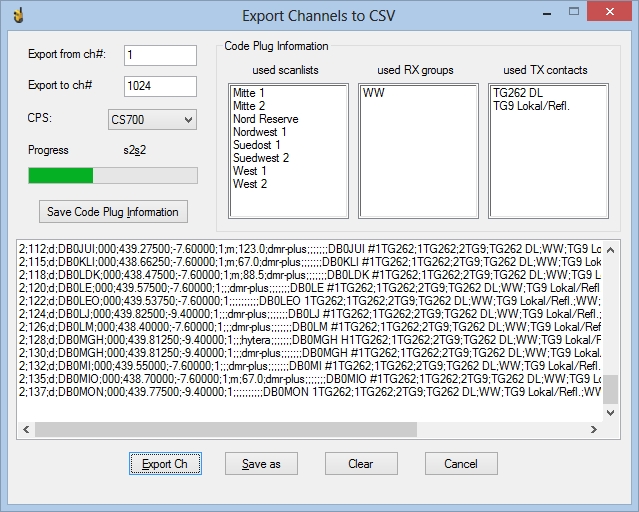
The picture above shows the export of channels from a CPS. The exported
channels are written into a edit field in CSV notation first, where you
can edit the data before storage. You may enter text, delete text or copy
(ctrl+c) and paste (ctrl+v) text in the edit field. The red out channels
are re-compiled into the CPSProgrammer format, where up to 3 channels
(TS1, TS2, mixed-mode-FM) can be packed into one line, if applicable.
While exporting the channels, CPSProgrammer collects information about the
used ScanLists, RXGroups and TXContacts in the codeplug being exported.
This information is shown in the boxes under "Code Plug information" and
can be saved in a text file by clicking the "Save Code Plug Information"
button.
You may also define a range in your codeplug within the
selected channels will be exported (a channel number can be found next to
the navigation buttons in your CPS). With the default setting 1 ... 1024
ALL channels of a codeplug will be exported.
Exporting zones is shown in the picture below. The operation of exporting zones, scanlists and RXGroups as well, is quite similar to exporting channels, described above. Once the zones, scanlists or RXGroups are written into the edit-field, you can edit the CSV or save the data in a file by clicking "Save as".
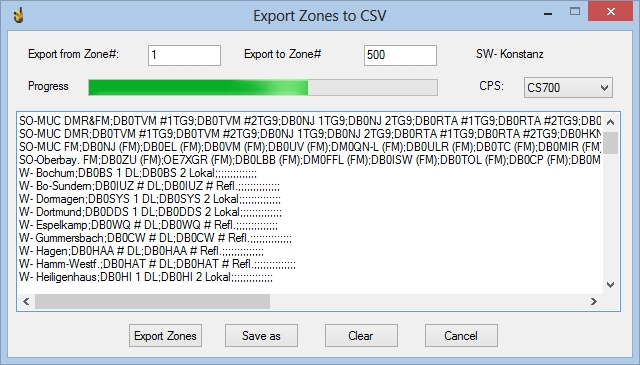
List Generators
CPSProgrammer provides list generators for DMR and FM
channels, to automatically
generate channel-CSVs with consecutive frequencies, such as consecutive simplex- or
repeater-channels. The generated channels are written into a edit field in
CSV notation first, where you can edit the data before storage. You may
enter text, delete text or copy (ctrl+c) and paste (ctrl+v) text in the
edit field.
Below is an example, how to generate the European
FM repeater channels with its former naming pattern R70, R70x ... R101x (x
equals 12,5 kHz offset). The naming pattern for repeater channels now is
different, but this example shows how powerful the channel list generator
can be used.
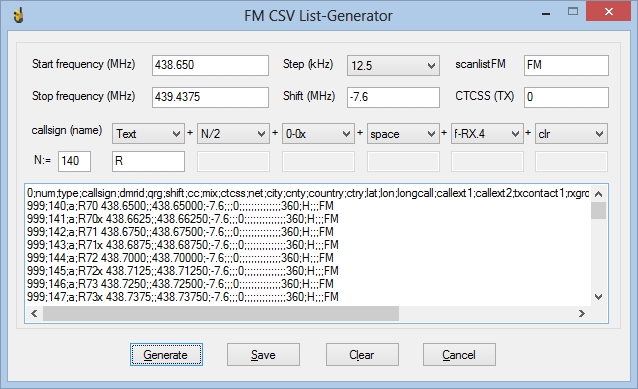
The callsign ("channel name") to be displayed is generated automatically and made by a concatenation of up to 6 input fields. The following functions are available for each of the 6 fields:
- N: Insert counter value, incremented by one, each line. Usually starts by 0
- Text: Insert text, entered in the input field just below the combo-field
- space: Insert a single space " "
- N, N/2 ... N/16: Insert an integer N, or N/x (to generate x times the same number, e.g. N/2: generates 0, 0, 1, 1, 2, 2, ...)
- Nmod2 ... Nmod16: Insert the remainder of N/x. (e.g. N Mod 4 generates 0, 1, 2, 3, 0, 1, 2, 3, 0, ...)
- C1-3-5: Insert "Cx", cycling all odd numbers from 1 to 15: C1, C3, C5 ... C13, C15, C1, C3, C5, ...
- 0-0x: Inserts letter x, when N is an odd value (Used to generate R70, R70x, R71, R71x, ... in the sample above)
- 0-0text: Inserts the text, entered in the input field just below, when N is an odd value
- clr: Insert nothing (clear)
- f-RX.5: Insert RX frequency with 5 digits, e.g. 433.58750
- f-RX.4: Insert RX frequency with 4 digits, e.g. 433.5875
- f-RX.3: Insert RX frequency with 3 digits, e.g. 433.587
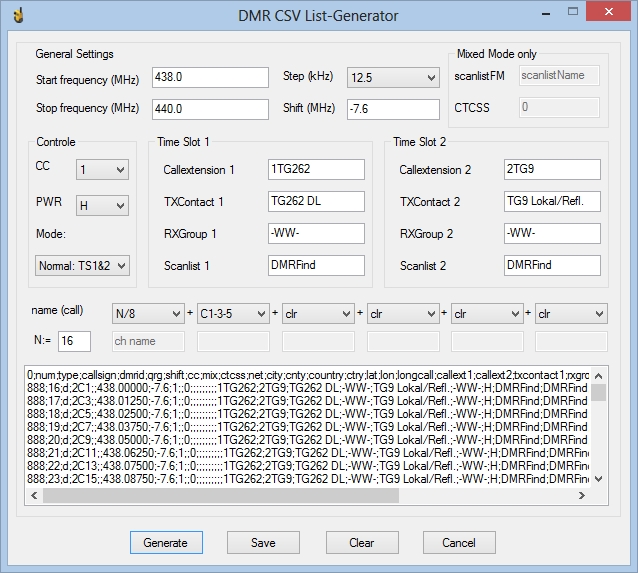
The picture above shows the DMR CSV List-Generator, which allows to generate a channel list with consecutive frequencies. The sample shown here, will generate consecutive channels according to the DMR-Find scheme.
The picture above shows the window of "Convert
FM-Repeater List" with a converted repeater list. This allows you to
convert a CSV file, downloaded from
http://relaislisten.darc.de/ into a format required from
CPSProgrammer.
Via this Interface you have access to one of the biggest
databases on amateur radio voice repeaters. Currently they have more than
8000 entries from more than 60 countries in their database.
To build
the channel-name for the newly generated CSV, two additional functions are
provided:
- CSV-call: Adds the text provided with the "call" field of the input file
- CSV-info: Adds the text provided with the "info" field of the input file
Please carefully check the input file for inconsistency and doubled entries. Sometimes information (e.g. repeater input frequency) is missing.
Bulk Edit
To edit a bulk of channels in one time, CPSProgrammer does provide
bulk edit functions. Bulk Delete Channels (picture below) allows you to
delete channels in your codeplug.
You can select if you want to delete
all channels or only FM or DMR channels. You may also skip mixed mode
channels (delimiter, e.g. %FM, is defined in the ini-file). You may also
define a range in your codeplug within the selected channels will be
deleted (a channel number can be found next to the navigation buttons on
the left side). With the default setting 1 ... 1024 ALL channels in a
codeplug will be deleted.
CPSProgrammer first jumps to last channel in
the codeplug and starts searching reverse. If the number of the current
channel is lower or equal then "delete to ch'" the current channel will be
deleted, provided it fits to the selection (all, DMR, FM). If the channel
number, given in "delete from ch" is reached, bulk delete stops.
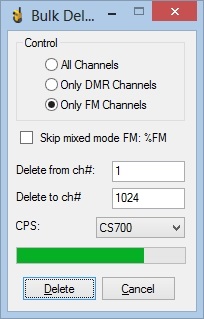
Bulk Delete: The green progress bar shows the current progress.
Convert CSV
This new function allows you to convert CPSProgrammer CSVs into
CSV-formats accepted from third party Customer Programming Software, for
importing data.
Following sources may be used as input for conversion:
- CPSProgrammer CSV, generated by exporting any existing codeplug from any supported CPS (Hytera, Tytera, Retevis)
- CSV generated from the current DMR-Repeater-Database. See here for detailed information.
- CSV containing consecutive frequencies (lists), generated by the integrated list generator. See here for detailed information.
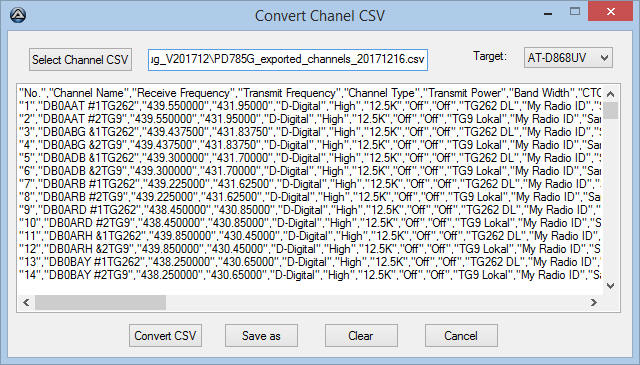
Convert CSV:
Allows to convert CPSProgrammer CSVs into other CPS (=target) CSV formats
Downloads
| 0.39.1 | 24.02.2018 | Anytone AT-D868UV: Output-format of channel.CSV hast been changed and requires CPS V1.25+ now. Generating User-List does no longer support CPS Versions below 1.22! | CPSProgrammer_V0-39-1.zip (Including Tutorial V0.02) |
| Add ons: | |||
| CSV | 13.03.2016 | Channel CSV to
program channels according to the
DMRFind scheme. e.g. display name "5C3" = Zone 5, Channel 3.
ZIP-file contains channellist.csv and zones.csv. |
channellistDMR_DMR-Find |
| INI | frequent updates | Documentation for cpsprogrammer.ini | Download from here |
Codeplugs
Did you use the CPSProgrammer to create a codeplug and share it with other HAMs? Please let me know the link, to be provided here.| Country | Area | Description | Link |
| DE | Munich | Codeplug, optimized for the Munich area. Also containing a VFO-like part. Available for CS700, MD380 (RT3, MD390), AT-585 | http://dl5mcc.de/codeplugs/ |
| DE | Worldwide | VFO-like
Codeplug for most handheld and some mobile Hytera brand radios.
Compatible with DL5DI schema, but covering a wider range of
frequencies. Corresponding online database under https://dmr.dm7ds.de contains over 900 repeaters worldwide. |
https://dm7ds.de |
| PA | countrywide | MD380: All Dutch DMR repeaters, all Belgian DMR repeaters, all Dutch 70cm analogue repeaters, a Simplex zone with 8 DMR channels, 7 analogue channels and 3 PMR446 zones. | http://www.pc5e.nl/md380 |
History
| 2018-02-24 | 0.39.1 | Anytone AT-D868UV: Output-format of channel.CSV hast been changed and requires CPS V1.25+ now. Generating User-List does no longer support CPS Versions below 1.22! |
| 2018-01-28 | 0.39.0 |
Ailunce HD1 - Converting CSVs: Now converting
channels.CSVs into Ailunce HD format is supported. Direct writing
into CPS is supported as well, but may become obsolete in the
future. Anytone AT-D868UV: Output-format of channel.CSV hast been changed and requires CPS V1.23+ now. |
| 2018-01-23 | 0.38.1 |
Anytone AT-D868UV:
Supporting new format of DigitalUserList.CSV for CPS
Version 1.22+ Select target := AT-D868UV-1.22+ |
| 2018-01-15 | 0.38.0 |
MD2017: Support for GPS-Programming in ini-file:
InCallCriteria=always / GPSSystem=1 / SendGPSInfo=check /
ReceiveGPSInfo=check Ailunce HD1: Support for channel-writing (CPS-Version 1.61 and above) |
| 2018-01-06 | 0.37.0 |
Anytone AT-D868UV - Converting CSVs: Added Channels, Zones, Scanlists
and RX-Groups Improved: New configuration parameter for converting DigitalUserContats (AT-D868UV) in ini-file: UserListHighlight (see ini-file documentation). |
| 2017-12-21 | 0.36.1 |
Improvements: Changed file-handling on errors.
Increased timout time when writing large channel CSVs. Converting CSVs: First version to generate Digital Contact CSV for AT-D686UV |
| 2017-11-27 | 0.36.0 | MD2017/RT83: Added support to export channels, scanlists, zones and RX-groups into CSV format. |
| 2017-11-20 | 0.35.0 |
MD2017/RT83: Added support to write analog/digital channel, writing and
filling of scanlists. Bulk-delete now also works with MD2017/RT83 Ailunce HD1: Added rudimentary support to write analog/digital channel. INI-File: New parameter TXfmax(min)VFO2 to allow out-of band warnings for dual-band transceiver as well! |
| 2017-11-14 | 0.34.0 | MD2017: Added generating and filling of zones for VFO-A and filling for VFO-B. Use Step 5-B to fill VFO-B. |
| 2017-09-04 | 0.33.0 | PD785: Added new function to allow export of roaming lists. |
| 2017-04-17 | 0.32.0 |
General: CPSProgrammer no longer distinguishes
between analogue/digital in the device setting. Where it is
necessary (channel access only), the programmer asks whether
analogue or digital channels shall be accessed: AR685/PD785: Now import/export of scanlists supports up to 32 channels |
| 2017-02-27 | 0.31.0 |
General: Rearranged order of tabs in the
main-window, in the order of a normal programming flow - 1. RX-Groups, 2. ScanList/Roaming (generate empty lists), 3. Write channels, 4. Scanlist/Roaming (fill lists with channels), 5. Zones (generate and fill zones) AR685/PD785: - Added exporting RXGroups; AR685/PD785 allows up to 64 TGs per group - Added export of zones with more than 16 channels; Now up to 256 channels per zone are supported - Bugfix: Writing of zones with more than 16 channels, sometimes stopped at 16 channels, depending on CPS speed. This is fixed now. |
| 2017-02-20 | 0.30.0 |
AR685/PD785: - Added generating RXGroups; PD785 allows up to 64 TGs per group - New ini-parameter Signalling-Type. Applies to FM-channels and may be used to activate 1750 Hz tone-call. - Ini-parameter PhoneSystem, now applies to both FM- and DMR-channels. May be used to switch on DTMF-keyboard - Improved filling of scanlists and roaminglists. |
| 2017-02-10 | 0.29.0 |
AR685/PD785: - Bugfix: CPS hanging when writing zones is fixed now. - CPSProgrammer now supports zones with up to 256 channels now, using Hytera CPS V8 |
| 2017-01-05 | 0.28.0 |
Ini-parameter MaxLenCallsign no longer applies in general.
Now, this parameter only applies, if any of NET-delimiter or
CallExt1/2 is really used. If both are empty, no length checking is
applied any more. And several AR685/PD785 improvements: - Export-Functions are back for Hyteras PD785 CPS. - Also several improvements to stabilize filling of Zones, Scan- and Roaminglists on PD785 --- Check if the required mouse click is applied inside the CPS window, otherwise notify user --- New .ini-parameter ZSListMouseDelay, to better adapt programmer writing speed to CPS-speed. See "ini-file" for more information. Removed with version 0.29.0's bugfix |
| 2017-01-01 | 0.27.0 |
This and later versions no longer provide a separate admin version
for Hytera CPS, as the latest CPS versions do no longer require
admin rights. Executable contains all types of CPS now. Implemented also a few improvements for PD785 (and compatible): - Fixed an issue, where the channel name of digital channels was shortened to 15 characters. - Fixed an issue with writing digital channels, where adding channels sometimes inserted additional empty channels, on slow CPSs. |
| 2016-11-20 | 0.26.0 | New Export function, to export RXGroups: Currently implemented for CS700, MD380, RT3 |
| 2016-08-02 | 0.25.0 | Added a new function: Generate and fill RXGroups. Currently CS700, MD380 and RT3 will be supported. See description above, for detailed information. |
| 2016-07-27 | 0.24.5 | Minor Update: Check "dmrid"-field in CSV and treat channel as mixed-mode FM, in case a valid DMR-ID was found. See labels for info. |
| 2016-06-16 | 0.24.0 | Added new device CS750. This version supports writing of channels. |
| 2016-06-01 | 0.23.0 |
New option "MaxLenCallsign=" in cpsprogrammer.ini to control the
length of callsigns in display names. See "ini-file" for more information. PD365 / PD785 CPs: Now Export of scanlists and zones is supported. |
| 2016-05-25 | 0.22.1 | Minor Update: New option "ExportChCompileTS1TS2=". See "ini-file" for more information. |
| 2016-05-18 | 0.22.0 | Added additional status bar information (time, interaction with CPS). See "ini-file" for more information. |
| 2016-04-26 | 0.21.0 |
Added new functions for PD365 / PD785 CPs: - Export of channels into CSV-file - New option "TOT_PreAlert=" in cpsprogrammer.ini to set PreAlert to a defined value. See "ini-file" for more information. For all devices: Optimized checking, if maximum number of channels is reached. |
| 2016-04-14 | 0.20.0 |
Added new functions for PD365: - PD365: Add and fill scanlists. PD365 separates scanlists for FM and DMR. First channel added, defines type of the scanlist. CPSProgrammer takes care to only add the correct channel type - PD365/PD785: new control TXAdmitFM in cpsprogrammer.ini allows to configure TX Admit Criterias for FM, independent from DMR All devices: - added a new function to control whether CTCSS is applied to TX only or to RX/TX. See labels for info. - checking the length of names for channels, scanlists and zones, before writing into CPS |
| 2016-04-02 | 0.19.0 |
New Device Hytera PD365 is supported now! - PD365: Write channels, generate and fill zones. Check if limits are reached. - PD785: Now, the default channel added by the CPS to any zone created, will be deleted automatically. - PD365/PD785: Force CPS to stay in foreground and to be focused. - All: Check if the zone to start with, is really empty |
| 2016-03-30 | 0.18.2 |
Minor Updates: - If "net"-name (or delimiter) and "callext1/2" is not used, the additional "space" after callsign is suppressed now - Mixed mode-FM ("mix"=m) sets RX and TX-CTCSS (requires a valid MixedFM-delimiter), while - pure FM channels (type "a") set TX-CTCSS only. |
| 2016-03-15 | 0.18.1 |
Bug Fix: failure when writing back exported scanlists, was fixed. CS700/MD380/RT3: Check if maximum number of channels, scanlists or zones is reached. |
| 2016-03-14 | 0.18.0 | New main menu export functions: Export scanlists / zones, allows to read scanlists or zones from a CPS and to store the scanlists and zones as CSV. |
| 2016-03-06 | 0.17.0 |
New main menu function: Export channels, allows to read channels
from a CPS and to store the channels as CSV. Bug Fix for RT3: Skipping fm when writing channels, was fixed. Bug Fix GUI: Info labels (warnings/labels) did not update after running bulk delete. CS700/MD380/RT3: Improved reliability for Bulk Delete and Writing Channels |
| 2016-02-27 | 0.16.1 | Minor update: New .ini-file parameter "TOT_FM="; Defines Time-Out-Timer for FM-channels, independent from DMR-channels. "TOT=" now is only valid for DMR. See "ini-file" for more information. |
| 2016-02-22 | 0.16.0 |
New functions and enhanced GUI-access for PD785x: - Writing digital channels, now is 2-3 times faster! - New controls accessible: IP-Multi Site Connect, Private Call Confirmed, Phone System, TX Admit Bug Fix for CS700/MD380/RT3: Increased timeout for Generating Zones (solves problems with very large numbers of channels) Some enhancements for GUI and lists: - Added "0-0text" option to the name generation of all list generators. - DMR list generator: enhanced activating/deactivating controls, related to selected modes - Added menu shortcuts (CTRL-D, CTRL-F, etc.) and controle via keyboard - Replaced CTRL-X with a Tray-Icon |
| 2016-02-16 | 0.15.0 |
Some improvements and new functions: - Bug Fix: Timing problem with "fill scanlist" when CPS-GUI is too slow (programmer faster then cps) is fixed by implementing a timeout. - Bug Fix: "Bulk Delete" with "delete from" > 1 showing error message "nothing to do ..." even when finished correctly, is fixed - For all "Generate List CSVs": activate/deactivate controls and text-input where this is useful - Added a short "Help/Work Around"-text for FM-repeater list - Main Menu: "Bulk Edit" renamed to "Edit" to prepare future functions - New Icon: Portable radio - CS700/MD380/RT3: Added new channel control: "AdmitCriteria". - CS700/MD380/RT3: Added new global channel control: "PrivateCallConfirmed". See "ini-file" for more information. |
| 2016-02-12 | 0.14.0 |
Added some new tools - "Convert FM-Repeater List". Converts a online FM-repeater database into CPSProgrammer format. - "Bulk Delete Channels" to delete a selection of channels Bug fix: Editing in drop-down boxes, causing malefunction, is disabled now. Improved all error and other messages. |
| 2016-02-05 | 0.13.0 |
Added some new functions: - Last used CPS will be stored in the ini file. - RT3-CPS now can be directly selected from "Select CPS" - Write channels: Check if current codeplug already contains channels. If more then one channel is found: Inform user, ask for permission to append CSV, if "yes" jump to the end and append channels to be written (CS700/MD380/RT3 only). |
| 2016-01-31 | 0.12.1 | Minor update: Added an error message, when CPS window is not open, or not accessible |
| 2016-01-17 | 0.12.0 | Added a DMR channel-list generator, to generate CSVs with consecutive channel frequencies |
| 2016-01-14 | 0.11.0 | Added a FM channel-list generator, to generate CSVs with consecutive channel frequencies |
| 2016-01-10 | 0.10.0 | Added generating and filling of Roaminglists for PD785. |
| 2016-01-07 | 0.09.6 | Preparing roaming lists for Hyteras, Generating of empty roaming lists works |
| 2015-11-20 | 0.09.5 | Added writing / filling of zones, for PD785 (Hytera) |
| 2015-11-15 | 0.09.0 |
Added new functions for PD785 (Hytera): - Writing analogue channels - Generating empty scanlists - Filling scanlists |
| 2015-11-05 | 0.08.2 | Added: Save last csv used. Tooltips for better description. |
| 2015-10-29 | 0.08.1 | Improved error handling; Check CSV-files on consistency before start (all columns required are available?) |
| 2015-10-23 | 0.08.0 | Added a function to generate and fill zones in the codeplug |
| 2015-10-22 | 0.07.5 |
Added features and prepared writing of zones: - The value for the TOT, now is read from the ini-file instead of the CSV. - Use CTRL+x to pause the programmer. You may continue or exit the software - Mouse position 0,0 is no longer used to stop the programmer - Network delimiters are now defined in the ini-file - The network delimiters defined in the ini-file can be exported into a CSV. To be used for the scanlist/zones generator |
| 2015-10-17 | 0.07.0 |
Added features: - Supports the generation of scanlists from CSV, for CS700/MD380) - Supports filling scanlists wit channels from CSV, for CS700/MD380 |
| 2015-10-12 | 0.06.3 | Added a new feature, to allow the generation of a singe DMR Channel using TS1 or TS2. Please check the table above to see the new labels and features. Download will be provided with a new and updated CSV: channels-06.csv |
| 2015-10-11 | 0.06.2 | Added GPSRevertChannel and RSSRevertChannel for PD785 programming. Both to be configured in the ini-file. |
| 2015-10-10 | 0.06.1 | Improved channel programming of PD785 in way, that no delay value has to be defined any more in the ini-file. The Programmer automatically detects, when the selection in the Tx Group List is finished. |
| 2015-10-09 | 0.06.0 | First version, supporting Hytera PD785 => V0.06.0H. (Due to the characteristic of the PD785 CPS, the H version requires admin rights. Performance (programming speed) is much lower, compared to CS700/MD380. |
| 2015-10-02 |
0.05.5 |
Added features: - Output a warning when requested Scanlist, RXGroup, TXContact, CC, ... can not be selected as it is missing in the codeplug (e.g. you try to assign scanlist "Munich" to a channel, but you have not yet created a scanlist "Munich" in this code plug.) - Output a warning when transmit frequency is out of band. Band limits are defined in the ini-file. - Minor improvements for saving the log |
| 2015-09-30 |
0.05.2 |
Bug fixed: Error-message when there is no internet connection (Auto check for updates);
Clean-up the code |
| 2015-09-28 |
0.05.1 |
Added features: - rudimentary ini file to switch on/of the update check (avoid problems behind proxies) - MD380 should work now (not yet tested on all of the TYT software versions, currently available) |
| 2015-09-19 |
0.05.0 |
Enhanced GUI with new functions: - Added a log window. Content can be edited and stored as txt file. - Software checks for updates after start up. Download page can be opened with default browser - MD380 can be slected, but currently has no affect. / Warnings not implemented |
| 2015-09-12 |
0.04.0 |
Software now comes with
Windows GUI. - Significantly improved speed (300 channels in abt. 90 seconds, which took 10 Min. before). - CSV File can be selected before - Radio Programmer Software no longer has to be in foreground while programming. No more accidently influencing of other programs. - RXGroups, Scanlists and TXContact are now defined by their name. Currently - NO Logfile, NO Warnings. |
| 2015-09-02 |
0.03.0 |
Added a function to support DMR simplex frequencies, indicated by mix = s. |
| 2015-08-29 |
0.02.1 |
Minor changes in the display functions |
| 2015-08-28 |
0.02.0 |
Changed the starting
position to "channel name". Added consistency checks for all integer
values in the CSV. Added CTCSS programming, Added a log file. |
| 2015-08-20 | 0.01.0 |
This is the initial
version of the programmer, which only supports the CS700 CPS so far.
Runs in a terminal window and has no configuration features. |